Smart add-ons have transformed portable blenders, making them more precise, efficient, and user-friendly. These features address common blending issues like inconsistent textures and limited control, while introducing advanced functionalities like app-controlled settings, ingredient detection, and personalized profiles. Here's what you need to know:
- App Integration: Control blending modes, durations, and custom cycles via smartphone apps.
- Ingredient Detection: Sensors adjust speed and time based on ingredient type for consistent results.
- Personalized Profiles: Save custom settings for specific recipes or user preferences.
- Self-Cleaning Cycles: Simplify maintenance with automated cleaning programs.
- Accessory Integration: Sync with add-ons like travel bottles for convenience.
While these features offer better results and convenience, they may drain battery life faster, increase costs, and require a learning curve for app setup. If you prioritize flexibility and advanced control, smart add-ons can significantly enhance your blending experience. However, for basic needs, manual blenders remain a simpler and more affordable option.
Common Problems with Portable Blending
Limited Blending Modes and User Control
Portable blenders are undeniably convenient, but their simplicity often comes at a cost. Most models stick to basic one-touch controls or offer just a couple of blending modes, like a standard blend or pulse option. These functions typically run on fixed, short cycles - usually around 20–30 seconds. While this setup works for basic tasks, it falls short when recipes call for varied speeds, specific textures, or extended blending times. Some advanced add-ons aim to fill this gap by introducing features that allow for greater control and customization.
Smart Portable Magnetic Blender | Millo Blender Review
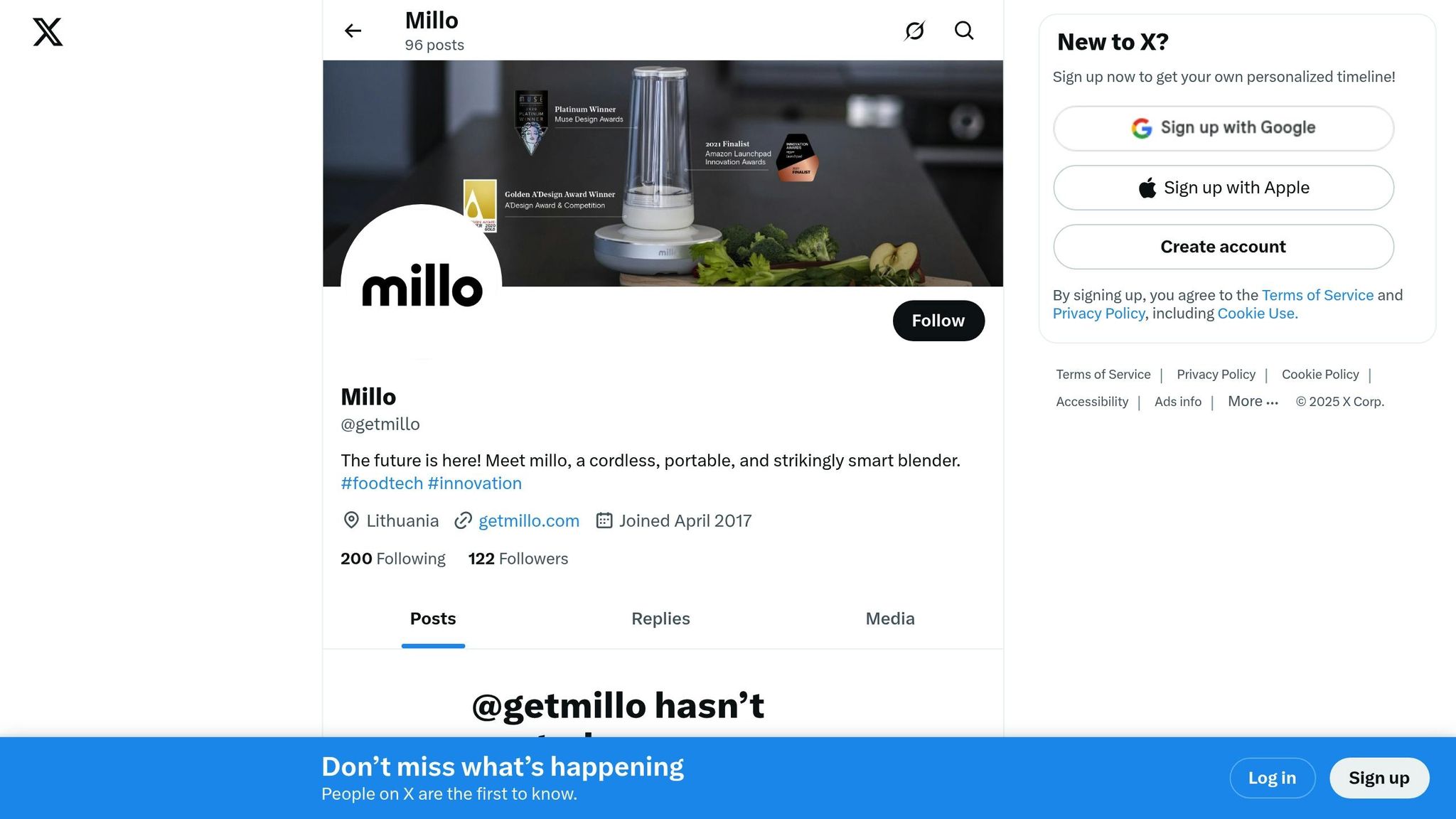
Smart Add-Ons: Features and Technology
Portable blenders have stepped into the smart tech era, incorporating sensors, app connectivity, and automated features to create consistent and personalized results - without the hassle of trial and error.
App-Controlled Blending Modes
Smartphone apps now let users control blending cycles with precision. These apps offer pre-set programs, options to tweak durations, and even the ability to create and save custom cycles. This ensures you avoid problems like over-blending or under-processing. With these programmable modes, smart blenders can also use sensors to fine-tune their performance even further.
Ingredient Detection and Automatic Adjustments
Smart sensors represent a major upgrade in blending automation. These sensors analyze the ingredients inside the blender and adjust settings like speed, time, and blending function automatically.
For example, some models include a "smart auto cycle" that “senses ingredient load and automatically adjusts speed, time, and function to deliver optimal results”. This feature works seamlessly with a variety of ingredients, from soft fruits to tougher items like nuts or root vegetables, extending blending time when necessary for harder textures.
The standout advantage of this ingredient detection technology is its ability to deliver consistent textures and quality every time, removing the guesswork that often comes with manual settings.
How Smart Add-Ons Solve Blending Issues
Smart add-ons are designed to tackle the common challenges of blending, making the process smoother and more efficient. By fine-tuning blending settings automatically, they help achieve better textures and ensure consistency without the usual trial and error.
Smarter Adjustments for Smoother Results
One standout feature of smart add-ons is their ability to adjust blending time and power automatically based on the ingredients. This means they can adapt to different textures, ensuring ingredients are processed just right - no more worrying about over-blending or leaving chunks behind.
Personalized Control with Custom Settings
With app-based customization, users can set up their own blending profiles or choose specific programs for different recipes. This level of precision goes beyond what most standard portable blenders offer, giving users the flexibility to perfect their smoothies, soups, or sauces.
Simplified Cleaning with Automated Cycles
Cleaning up is often the least enjoyable part of blending, but smart add-ons make it easier with self-cleaning programs. These automated cycles handle the dirty work, saving time and effort compared to traditional hand-cleaning methods. Plus, they help keep the blender in top shape with minimal effort.
sbb-itb-75eb6cf
Benefits and Drawbacks of Smart Add-Ons
Smart add-ons bring a new level of convenience to portable blending by delivering consistent results, but they also come with a few compromises. Knowing the pros and cons can help you figure out if these advanced features align with your blending habits and lifestyle.
One big perk is automatic optimization. These features adjust blend time and power on their own, which means smoother textures and less waste - perfect for those who want reliable results every time.
On the flip side, smart features need extra power for things like sensors, connectivity, and data processing. This can drain the battery faster and add to the overall cost, which might not be worth it if you’re looking for something simple.
Another trade-off is the learning curve. App-controlled blending isn’t as straightforward as pressing a single button. Plus, connectivity hiccups - like Bluetooth glitches or app crashes - can temporarily disrupt access to advanced functions. That said, most devices let you switch to manual controls when needed.
Manual vs. Smart-Controlled Blending Comparison
| Feature | Manual Blending | Smart-Controlled Blending |
|---|---|---|
| Texture Consistency | Relies on user timing and control | Automatically fine-tunes for smooth results |
| Ease of Use | Simple one-button operation | Requires app setup and occasional tweaks |
| Battery Life | Longer usage between charges | Shorter cycles due to power-heavy features |
| Learning Curve | Minimal to no setup needed | Takes time to get used to advanced settings |
| Customization | Limited to basic speed and timing | Offers programmable options and profiles |
| Maintenance | Requires manual cleaning | Some models include self-cleaning features |
| Price | More affordable | Higher price for added functionality |
| Connectivity | Not applicable | May face occasional Bluetooth or app issues |
If you’re someone who loves experimenting with recipes or frequently blends tougher ingredients, the advanced features of smart add-ons could be a great fit. On the other hand, if you just need a straightforward blender for basic tasks, the simplicity and affordability of manual controls might be more appealing.
These considerations pave the way for diving into how personal blending profiles and additional accessories can enhance the overall experience.
Customization and Accessory Integration
Smart technology is taking portable blenders to the next level by learning your preferences and fine-tuning settings automatically.
Personal Blending Profiles
Imagine having a blender that remembers exactly how you like your smoothies. Smart features now allow you to create and save custom profiles, storing details like blend time, power levels, and pulse patterns. This means you won’t have to tweak the settings every time you make your favorite recipe.
Even better, the system learns from your adjustments. Over time, it can recommend the best settings for different ingredients - whether you're working with frozen berries or delicate leafy greens.
In shared households, personalized profiles are a game-changer. Each user can keep their preferences intact without messing up someone else’s settings. Switching between profiles is quick and easy, often just a few taps in the app.
Take the BLENDi X, for example. It’s designed with customization in mind, allowing you to store settings for tasks like crushing ice or blending softer ingredients. It even syncs user profiles across devices, making it perfect for its 24-ounce capacity.
But it doesn’t stop there. Beyond personalized settings, smart integration with accessories takes the experience up a notch.
Accessory Pairing via Smart Integration
Smart integration expands what your portable blender can do by connecting it with accessories like travel cases and water bottles. Through the app, you can track how often you use these add-ons and even get alerts for cleaning or maintenance.
For those constantly on the go, a travel case adds convenience and portability. The BLENDi Pro+ is a great example of this. With its powerful 120W motor, travel case, and bottle conversion feature, it’s built for versatility. The smart system can even adjust blending cycles depending on whether you’re using the standard cup or the travel bottle, ensuring you get the best results no matter the setup.
These features make portable blenders more than just kitchen gadgets - they become personalized tools tailored to your lifestyle.
Conclusion: The Future of Portable Blending with Smart Add-Ons
Smart add-ons are transforming portable blenders into intuitive tools that adapt to your specific needs. These innovations tackle long-standing challenges like uneven textures, limited control, and the struggle to blend tough ingredients like ice.
With features like app-controlled modes and ingredient detection, these technologies take the guesswork out of blending. Whether you're whipping up a green smoothie or a protein shake packed with frozen fruits, your blender can now make precise adjustments for perfect results every time.
Personalized blending profiles and real-time notifications elevate the experience even further. Instead of reconfiguring settings each time, your blender remembers exactly how you like your drinks. It's like having a personal assistant for your smoothies.
BLENDi’s range of products showcases how customizable settings and smart integrations can create a cohesive blending system. From travel cases to water bottles, every accessory works in harmony with the blender, ensuring a connected and hassle-free experience.
As these technologies continue to evolve, the blending experience will only get better. Imagine a blender that not only remembers your favorite recipes but also suggests new ones, tracks your nutritional goals, and seamlessly integrates into your daily routine. The future of portable blending is all about making healthy living easier and more personalized than ever before.
FAQs
How do smart add-ons make portable blenders blend more evenly and efficiently?
Smart features in portable blenders take blending to the next level by offering precise control over speed, power, and various blending modes. Some models even connect to apps, allowing users to adjust settings in real time for smoother, more consistent results. These tools are especially handy for dealing with challenges like uneven blending or over-processing, which can happen when tackling tough ingredients like ice or fibrous fruits.
With optimized settings, these smart add-ons deliver a uniform texture and improved performance, making it simple to whip up the perfect smoothie, sauce, or shake every time.
What are the downsides of using smart add-ons in portable blenders, and how do they impact battery life and cost?
Smart features in portable blenders can bring some downsides worth considering. One major issue is battery life. Features like app connectivity or multiple blending modes might drain the battery faster, leaving you recharging more often - something that could be a hassle if you're frequently on the move.
Another factor is cost. Blenders with advanced technology often come with a higher price tag. While these extras can boost convenience and functionality, they might not always justify the expense, especially if your blending needs are simple.
When choosing a portable blender, think about whether the added perks of smart features outweigh these potential drawbacks. Make sure it aligns with both your lifestyle and budget.
How do personalized blending profiles make using a blender easier for everyone in a household?
Personalized blending profiles take the guesswork out of using a blender in households with multiple users. With these profiles, each person can save their go-to settings - like speed, texture, and blending time - so they can enjoy consistent results every time without fiddling with the controls.
This feature makes the blender a breeze to use, especially for families or roommates. Everyone can quickly whip up their favorite smoothies, shakes, or recipes exactly how they like them, without any extra hassle.

0 comments