If your portable blender stops mid-smoothie or refuses to charge, you're not alone. Common battery problems include fast draining, failure to charge, or sudden shutdowns. At BLENDi, we’ve engineered our batteries to handle up to 15+ blends per charge, but even the best tech needs proper care. Most issues are caused by poor charging habits or overworking the motor, and the good news is that most fixes are simple.
UPGRADE SPECIAL: Is your old blender's battery giving up on you? It's time for a professional upgrade. Get 20% OFF the BLENDi Pro+ and all products here! Use code get20 at checkout.
Key Takeaways:
- Charging Issues: Use high-quality cables, clean the charging port, and avoid overcharging or letting the battery fully drain.
- Overheating: Let the blender cool for 15–30 minutes before reusing or charging.
- Battery Maintenance: Keep the charge between 20–80%, avoid extreme temperatures, and store properly.
Quick Fix Table:
| Problem | Cause | Fix |
|---|---|---|
| Won’t charge | Faulty cable or dirty port | Use a new cable, clean the port |
| Overheating shutdown | Overworked motor | Let it cool for 15–30 minutes |
| Rapid battery drain | Overloading ingredients | Cut items smaller, add more liquid |
Follow these simple steps to keep your blender running smoothly and extend its battery life.
Common Battery Problems and What Causes Them
Main Issues: Fast Drain, Won't Charge, and No Power
One frequent problem users face is the battery draining faster than expected. Your blender might struggle to handle your usual smoothie ingredients or even shut down mid-blend, leaving you frustrated.
Another common issue is charging failure. You could leave the device plugged in for hours, only to find the battery indicator hasn't budged. This can happen due to damaged USB cables, unreliable power sources, or even dirt and debris clogging up the charging port.
The most concerning problem is when the blender refuses to power on, even after charging. This could be due to built-in safety features. For example, if the jar or lid isn't securely attached, the blender won't operate. Similarly, overfilling the cup or using large, uncut ingredients can cause the motor to shut down as a precaution to avoid damage. Knowing these common problems is key before diving into potential solutions.
Root Causes: Bad Charging Habits, Overuse, and Heat Damage
Poor charging habits can take a toll on your battery. Leaving your BLENDi plugged in all the time (overcharging) can cause overheating and gas buildup inside the battery, which might lead to swelling or even complete failure. On the flip side, letting the battery drain entirely (over-discharging) can harm the lithium-ion cells.
Heat is another major enemy of battery health. BLENDi’s lithium-ion batteries perform best when stored between 41°F and 68°F (5°C and 20°C), with an ideal storage temperature of around 59°F (15°C). Leaving your blender in a hot car, under direct sunlight, or near other heat sources can speed up battery degradation.
Lastly, heavy usage can wear out the battery over time. Long blending sessions, especially when dealing with tougher ingredients, generate heat and increase internal resistance, which accelerates battery wear. These factors often lead to the problems outlined above, setting the stage for practical fixes explored in the next section.
How to Fix Charging Problems
Quick Fixes for Charging Failures
If your BLENDi isn't charging, start with the easiest fixes. First, unplug and reconnect the charger firmly. Sometimes, the issue can be as simple as a loose connection. If that doesn’t work, try using a different USB cable or wall adapter to rule out problems with the equipment. Avoid low-quality or off-brand chargers, as they might not provide enough power for proper charging.
Check the charging port for dirt or debris that might be blocking the connection. Use a soft brush or a wooden toothpick to gently clean it out - just make sure to avoid anything metal or liquids, as these can damage the port. Even tiny particles like dust or crumbs can interfere with the connection.
If the blender feels warm, it might have triggered its safety features. Let it cool down for 15–30 minutes before trying again. Once it has cooled, hold the power button for 10–15 seconds to reset the battery system. This simple reset can often clear minor issues and get the charging back on track. Also, double-check that the blender is completely dry before plugging it in, as moisture can cause charging problems or even damage the device.
If none of these steps work, it might be time to seek professional help.
When to Contact Support or Use Your Warranty
If basic troubleshooting doesn’t solve the issue, it’s likely a more serious problem. Persistent charging failures, unusual indicator light patterns, or red warning lights often point to internal issues that require expert attention.
Refer to your user manual for details on error codes, as these can help customer support quickly identify the problem. For instance, if the lights flash but the blender won’t blend, it could be a startup or safety issue that needs professional troubleshooting.
Take a close look at the base of the blender for any loose wires or visible damage that could explain the problem. If you notice anything unusual, document it - this information will be helpful when speaking with support.
Don’t forget about your warranty. If your BLENDi is still under warranty, you may be eligible for a repair or replacement at no extra cost. Warranties are there to protect you from defective units, so don’t hesitate to use them if troubleshooting doesn’t resolve the issue.
How to Troubleshoot NutriBullet Portable Blender Charging Issues
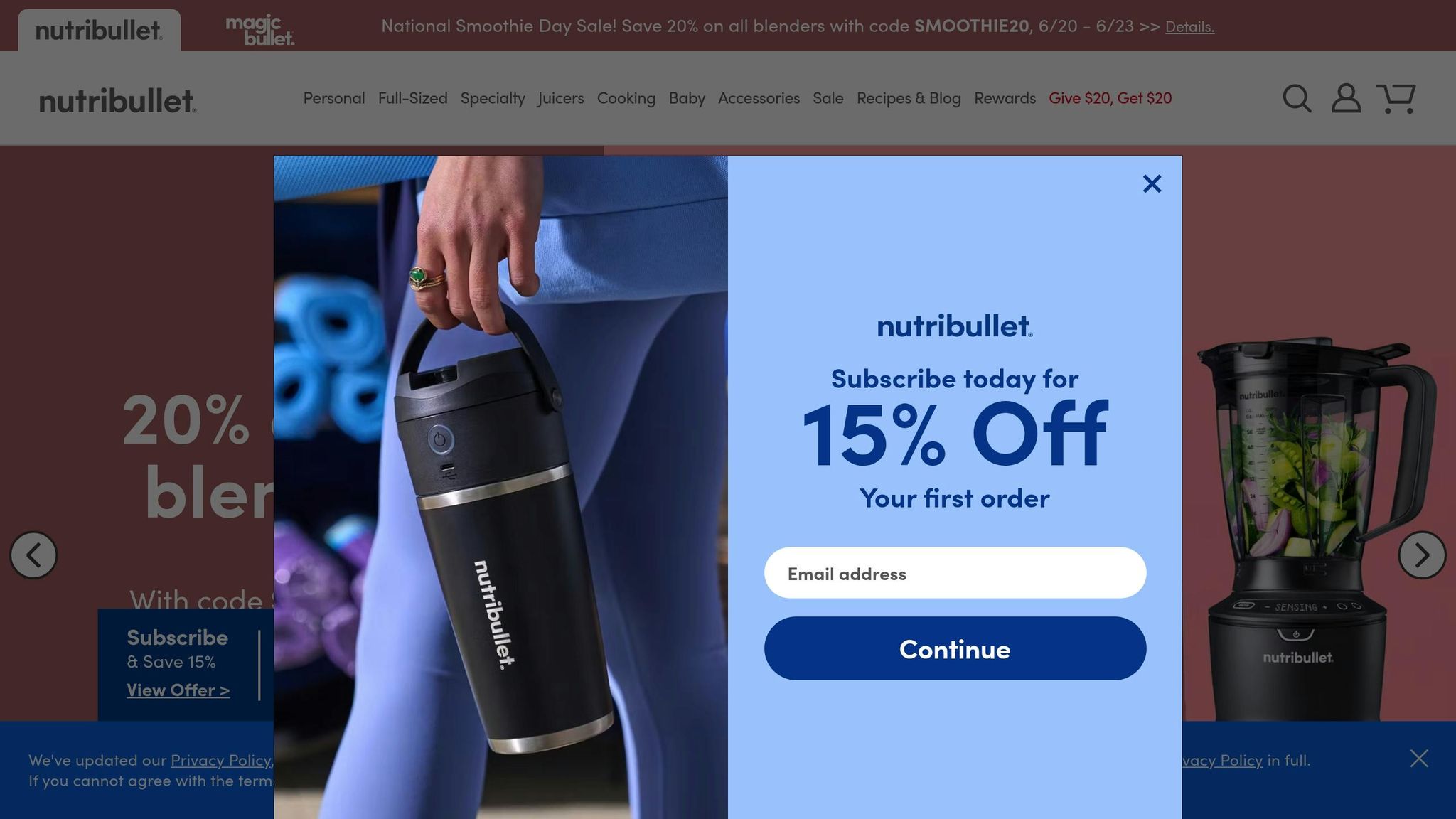
How to Keep Your Battery Healthy Longer
Taking care of your BLENDi's battery is all about smart charging and storage habits. These straightforward tips can help you get the most out of your device.
Regular Charging and Avoiding Complete Drain
Try not to let your battery completely drain to 0%. Instead, recharge it when the level drops to moderate levels - it’s much easier on the battery. If you know you won’t be using your blender for a while, give it a charge every 2 to 3 months to keep the battery in good shape. Remember, lithium batteries naturally lose about 5–10% of their charge each month. And always stick to the original charger or a high-quality replacement that matches the required voltage and current.
Next, let's talk about reducing strain on the motor to help your battery last even longer.
Reducing Motor Stress and Preventing Overheating
Overworking the motor can generate heat, which isn’t great for your battery's lifespan. Here are some blending tips to avoid overheating:
- Cut ingredients into smaller pieces.
- Add enough liquid to keep the blades running smoothly.
- Take breaks - pause every 1–2 minutes during longer blending sessions.
Make sure your BLENDi sits on a flat surface with enough space around the vents for proper airflow. Start blending at a lower speed and gradually increase power to reduce strain. And don’t overfill the blender - sticking to the recommended capacity helps prevent heat buildup.
Proper Storage and Cleaning
When storing your BLENDi, aim for a cool, dry spot and keep the battery charge between 40–60% for long-term storage.
The ideal storage temperature is between 68–77°F, and it’s best to avoid charging the device in extremely hot or cold conditions. If your blender feels warm after use, let it cool down before plugging it in. Also, make it a habit to check and clean the air vents regularly - this ensures airflow and helps maintain a cooler, longer-lasting battery.
sbb-itb-75eb6cf
Daily Use Tips for Better Performance
Simple daily habits can go a long way in improving your blender's battery life and overall performance.
How to Use Your Blender the Right Way
The way you load your ingredients can make a big difference. Start by adding liquids first - like water, milk, or juice - then toss in softer items like bananas or berries. This setup ensures a smoother blend and puts less strain on the motor. Avoid using hot or carbonated liquids as they can damage the blender.
For tougher ingredients like frozen fruit, ice, or firm vegetables, cut them into smaller chunks (around 1 to 1.5 inches). This not only makes blending easier but also helps protect the motor from overworking.
Keep your blending sessions short - 30 to 40 seconds is usually enough. Check the texture, and if it needs more blending, give it another quick pulse instead of running the motor continuously. Also, never go over the maximum fill line on your BLENDi. Overfilling can strain the motor and drain the battery faster. Place your blender on a stable, ventilated surface, and avoid moving it while it's running.
Start blending at a lower speed and gradually increase the power if needed. Running the blender at high speeds for long periods can use up more battery power.
Getting Ready for Travel or Long Use
If you're planning to take your BLENDi on the road or for extended use, here are some tips to keep in mind:
- Charge fully before travel. A full charge gives you 15–20 blending cycles, so make sure your device is ready to go.
- Check TSA rules. If you're flying, you might need to remove the blades and pack them in your checked luggage.
- Store it properly. Keep your blender in a cool, dry spot during travel to avoid overheating.
For longer trips, consider packing pre-portioned smoothie packets for convenience. Always use BLENDi-approved chargers and accessories to avoid damaging the battery or shortening its life. Clean your blender thoroughly before and after your trip.
To keep your battery in good shape, maintain its charge between 20% and 80%. Avoid using the blender while it's plugged in, and unplug it as soon as it's fully charged.
These tips will help you get the most out of your BLENDi, whether you're at home or on the go.
Common Battery Problems and What Causes Them
Main Issues: Fast Drain, Won't Charge, and No Power One frequent problem is the battery draining faster than expected. If you're using a generic portable blender, it might struggle with ice or frozen fruit, causing the motor to pull too much power and kill the battery.
Another issue is charging failure. This often happens due to dirt clogging the port or using low-quality cables. The BLENDi Pro+ uses a high-grade USB-C interface to ensure a stable, fast connection every time.
Root Causes: Bad Charging Habits and Heat Leaving any blender plugged in 24/7 (overcharging) can lead to battery swelling. Additionally, heat is the enemy of lithium-ion cells. Our BLENDi batteries perform best when stored in cool environments. If you leave your blender in a hot car, you’re significantly shortening its lifespan.
Problem and Solution Chart
This guide outlines the most frequent battery issues, what to look for, and how to resolve them:
| Problem | What You'll Notice | Most Likely Cause | Quick Fix |
|---|---|---|---|
| Dead Battery/Low Power | Blender won't turn on or stops quickly; red or purple flashing light | Battery is completely drained | Fully charge the blender before using it again |
| Won't Charge At All | No charging lights or response when plugged in | Faulty cable, dirty port, or loose connection | Switch to a different USB cable or wall adapter, and clean the charging port with a dry brush |
| Rapid Battery Drain | Needs recharging after only 1–2 uses | Overloading with thick ingredients or battery wear | Cut ingredients into smaller pieces, add more liquid, and contact support if the issue continues |
| Overheating Shutdown | Blender stops suddenly and feels hot | Motor is overworked or the surrounding temperature is high | Allow the blender to cool for 15–30 minutes before using it again |
| Charging Port Issues | Cable doesn't fit securely or falls out | Debris in the port or connection damage | Gently clean the port using a wooden toothpick |
| Flashing Light Patterns | Alternating red and purple flashes | Low battery or system fault | Recharge the battery right away; if it still doesn’t work, reset by holding the power button for 10–15 seconds |
Quick Fixes for Charging Failures
- Check the Connection: Unplug and reconnect firmly. Sometimes the simplest fix is the best.
- Clean the Port: Use a wooden toothpick to gently remove lint or debris from the USB-C port of your BLENDi.
- The 15-Minute Rule: If your blender feels warm, it might have triggered its safety shut-off. Let it cool for 15–30 minutes before trying to charge again.
- Reset the System: Hold the power button on your BLENDi for 10–15 seconds. This "hard reset" clears minor software glitches.
DON'T STRESS THE TECH: If your current blender is beyond repair, don't waste time. Upgrade to the 120W high-torque BLENDi Pro+. Save 20% right now with code get20!
How to Keep Your BLENDi Battery Healthy Longer
- Avoid the "0% Trap": Try to recharge your BLENDi when it hits 20% rather than letting it die completely. This puts less strain on the lithium-ion cells.
- Reduce Motor Stress: Cut frozen fruit into 1-inch chunks and always add liquid first. This helps the BLENDi blades spin freely, using less battery power per blend.
- Long-Term Storage: If you're not using your blender for a few months, store it at 50% charge. Charging it once every 2 months will keep the battery "alive."
Conclusion: Main Points for Better Battery Life
Taking care of your BLENDi’s battery is all about smart habits. To get the most out of its 300–500 charging cycles, aim to keep the charge level between 20% and 80%.
Managing temperature is just as important. Avoid exposing your blender to direct sunlight or extreme heat and cold, as these conditions can harm the battery cells permanently. Also, never use your BLENDi while it’s plugged in - this extra heat could shorten its lifespan.
Once the battery is fully charged, unplug it and always stick to the recommended charger. Keep the charging port clean to maintain a reliable connection. If you’re storing your blender for an extended period, charge it to around 50% and check on it periodically to keep the battery in good condition.
FAQs
How can I extend the battery life of my portable blender?
To keep your portable blender's battery in good condition, store it in a cool, dry place and steer clear of exposing it to extreme temperatures. Both intense heat and freezing cold can damage the battery. If you’re planning to store the blender for an extended period, make it a habit to recharge it every 2–3 months to keep the battery functioning well.
When using your blender for the first time, fully charge it - this typically takes about 2 hours. However, avoid leaving it plugged in for too long, as overcharging can put unnecessary strain on the battery. By following these straightforward tips, you can count on your blender to be dependable and ready whenever you need it.
How can I figure out if my blender’s battery issue is due to charging habits or something more serious?
If your blender’s battery isn’t working as it should, the first step is to check the charging indicator light. A steady green or blue light typically means the battery is charging or fully charged. On the other hand, flashing lights or unusual colors like red might point to an issue. Take a moment to inspect the charging cable and port for any signs of damage, dirt, or debris that could be disrupting the charging process.
If the indicator suggests the battery is charging, but the blender still doesn’t function after a full charge - or if the lights flicker or act strangely - the problem might lie with the internal battery or hardware. In such situations, reaching out to the manufacturer for help or a possible repair is the best course of action.
What should I do if my portable blender isn’t charging, even after trying quick fixes?
If your portable blender still won’t charge after basic troubleshooting, there are a few steps you can take to pinpoint the issue. First, double-check that the charging cable and power source are working correctly. Ensure the cable is firmly connected and inspect both the cable and charging port for any debris, loose connections, or visible damage.
Still no luck? Try resetting the blender by unplugging it from power for a few minutes before reconnecting. Take a close look at the charging port and battery for any signs of wear or damage that might be causing the issue. If these steps don’t solve the problem, it’s time to contact customer support for guidance or to inquire about warranty options.
To keep your blender’s battery in good shape, always stick to the recommended charging accessories and follow proper charging practices. This can go a long way in extending its lifespan.


0 comments